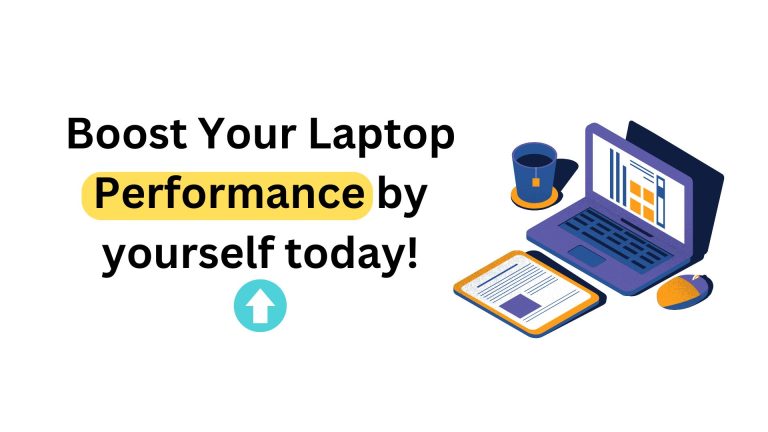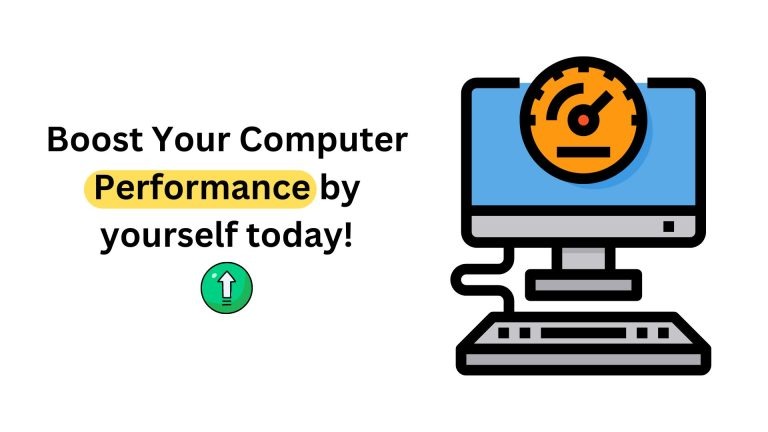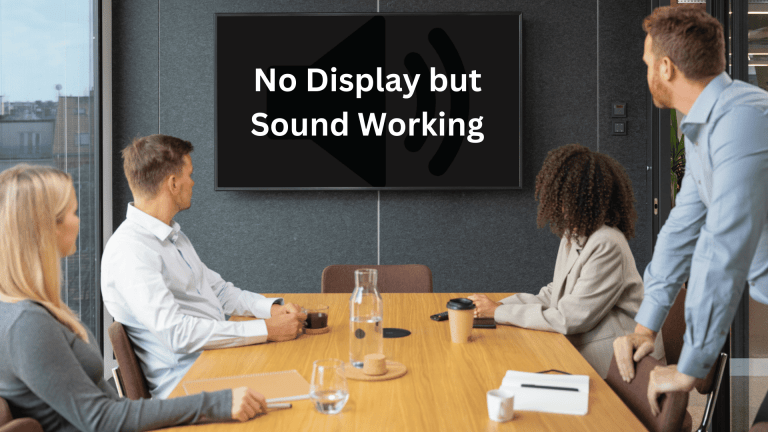Choosing Between SSD and HDD: What You Need to Know !
When it comes to storing data on your computer, two main options dominate the market: Solid State Drives (SSD) and Hard Disk Drives (HDD). While both serve the same purpose—storing your files, applications, and operating system—they work in very different ways and offer unique benefits. Choosing between an SSD and an HDD can impact your computer’s speed, performance, and overall user experience. In this comparison, we’ll break down the key differences between SSDs and HDDs to help you decide which one is right for your needs.
Difference between SSD & HDD?
| Features | SSD (Solid State Drive) | HDD (Hard Disk Drive) |
| Speed | SSDs are extremely fast. They boot your system in seconds, open applications instantly, and transfer files at high speed, making them ideal for modern use. | HDDs are significantly slower because they rely on spinning disks. You’ll notice longer boot times and slower performance during file access and software use. |
| Durability | SSDs have no moving parts, which makes them more durable and resistant to shocks, vibrations, and drops — especially useful for laptops and portable devices. | HDDs contain mechanical parts that can get damaged if dropped or moved roughly, making them less reliable in portable environments. |
| Noise | SSDs operate silently as there are no physical spinning components inside. | HDDs produce noise during operation due to the spinning disks and moving read/write head. |
| Power Consumption | SSDs consume very little power, helping extend the battery life of laptops and reducing electricity usage in desktops. | HDDs consume more power because they need to spin the platters constantly during use, which can drain batteries faster. |
| Storage Capacity | SSDs usually come in capacities from 128GB to 2TB (some go higher), but prices increase quickly with size. | HDDs are available in larger capacities like 1TB to 10TB or more, and are much cheaper per GB, making them suitable for bulk storage. |
| Cost | SSDs are more expensive per GB of storage. However, the speed and reliability justify the investment for many users. | HDDs are much more affordable, especially at higher capacities, making them great for storing large amounts of data on a budget. |
| Best For | Ideal for users who need speed, fast boot times, reliability, and energy efficiency — like gamers, professionals, and everyday users. | Best for users who need lots of storage at a lower price — like storing backups, media files, surveillance footage, etc. |
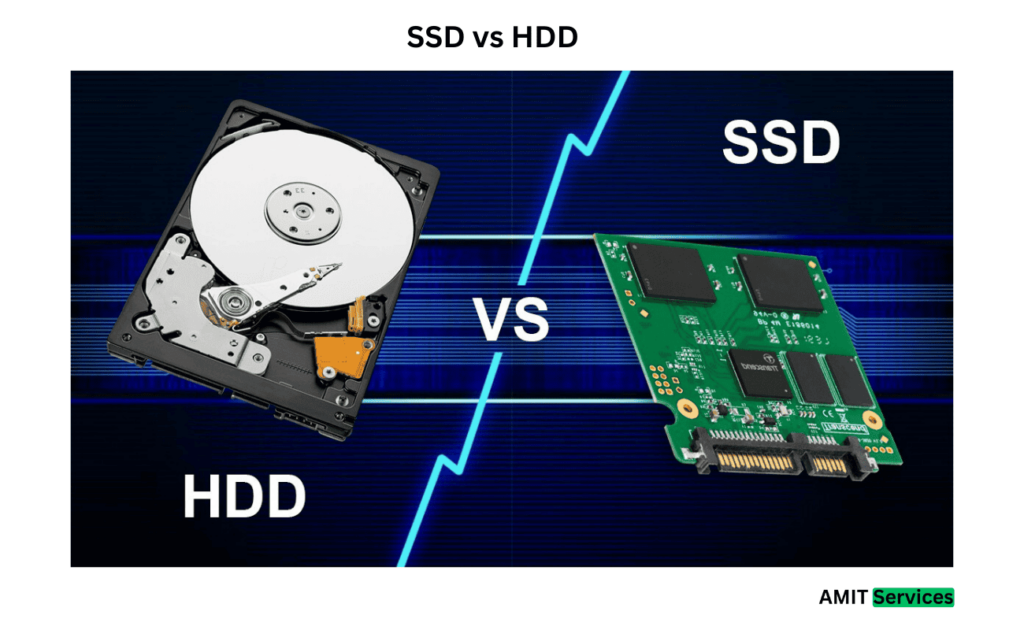
| Drive Type | Brand | Type | Storage Options | Approx. Price (INR) | Popular Models |
| SSD | Samsung | SATA, NVMe M.2 | 250GB, 500GB, 1TB, 2TB | ₹1,500 – ₹10,000+ | 870 EVO, 980, 990 Pro |
| SSD | WD | SATA, NVMe M.2 | 250GB, 500GB, 1TB, 2TB | ₹1,200 – ₹8,500 | WD Blue SN570, WD Black SN770 |
| SSD | Crucial | SATA, NVMe M.2 | 240GB, 500GB, 1TB | ₹1,300 – ₹6,000 | MX500, P3, P3 Plus |
| SSD | Kingston | SATA, NVMe M.2 | 240GB, 480GB, 1TB | ₹1,000 – ₹5,500 | A400, NV2 |
| SSD | Transcend | SATA, M.2 | 256GB, 512GB, 1TB | ₹1,200 – ₹6,000 | SSD230S, MTE240S |
| SSD | Seagate | SATA, NVMe | 250GB, 500GB, 1TB, 2TB | ₹1,500 – ₹8,000 | Barracuda 510, FireCuda 530 |
| Drive Type | Brand | Type | Storage Options | Approx. Price (INR) | Popular Models |
| HDD | Seagate | 2.5”, 3.5” Internal/Ext | 500GB, 1TB, 2TB, 4TB | ₹1,800 – ₹5,000 | Barracuda, Expansion Portable |
| HDD | WD | 2.5”, 3.5” Internal/Ext | 500GB, 1TB, 2TB, 4TB | ₹2,000 – ₹5,000 | WD Blue, WD Elements, WD My Passport |
| HDD | Toshiba | 2.5”, 3.5” | 1TB, 2TB, 4TB | ₹2,000 – ₹4,500 | Toshiba Canvio Basics |
| HDD | HGST | 3.5” Enterprise HDDs | 1TB, 2TB, 4TB, 6TB | ₹3,000 – ₹6,000 | Ultrastar Series |
| HDD | WD Gold | 3.5” Enterprise HDD | 1TB, 2TB, 4TB, 6TB | ₹4,000 – ₹8,000 | WD Gold Enterprise |
| HDD | Seagate Exos | 3.5” Enterprise HDD | 2TB, 4TB, 8TB, 10TB+ | ₹4,500 – ₹12,000+ | Seagate Exos X16, X18 |
| HDD | WD Purple | 3.5” Surveillance HDD | 1TB, 2TB, 4TB, 6TB | ₹3,000 – ₹6,500 | WD Purple Surveillance Drive |
Why Choose SSD Over HDD?
- Speed and Performance
- SSDs outperform HDDs by a huge margin in terms of speed. With no moving parts, SSDs provide quick boot times, faster file transfers, and shorter application load times. Whether you’re editing large files, gaming, or multitasking, SSDs give you the boost your system needs.
- Durability and Reliability
- Since SSDs don’t have mechanical parts, they’re more resistant to shock and vibration, making them a more durable option. HDDs are more prone to damage, especially if they experience physical impacts or falls, as their read/write heads can get misaligned.
- Power Efficiency
- SSDs use less power than HDDs, which means they generate less heat and consume less battery in laptops and mobile devices. This translates to longer battery life and quieter performance, especially for portable devices.
- Silent Operation
- SSDs operate silently, unlike HDDs, which generate noise due to their spinning disks. If you prefer a quiet working environment, an SSD is the way to go.
When Should You Consider HDD?
- Affordable Storage
- HDDs offer larger storage capacities at more affordable prices compared to SSDs. If you’re looking for a high-storage solution without breaking the bank, HDDs are perfect for backing up photos, videos, music, and other large files.
- High-Capacity Needs
- For tasks that require massive amounts of storage, such as video editing or server use, HDDs provide the required space at a lower cost per gigabyte.
- Data Archiving and Backup
- HDDs are widely used for backup and archiving purposes. For businesses or individuals needing reliable, high-capacity storage, HDDs are an excellent option when speed is less critical.
- Long-Term Storage for Infrequently Accessed Data
- If you have data that you don’t need to access regularly but still want to store safely for long periods (like old archives, documents, or backups), HDDs are a great choice due to their low cost per gigabyte. They offer ample space for long-term storage without requiring constant access.
Need Help with SSD or HDD?
If you’re experiencing slow performance, storage issues, or planning an upgrade, our expert team can help:
- SSD installation & laptop upgrades
- HDD to SSD migration with data backup
- Replacement and testing for all leading brands
- Services available for Samsung, WD, Seagate, Crucial, Kingston & more
We’re here to improve your system’s speed and reliability—with service that’s fast, affordable, and trustworthy.
🔗 Visit Amit Services to book a service in Chennai today.
About the Author
Nirmal P is a digital marketer at AMIT Services, specializing in online marketing and SEO. With a strong focus on driving business growth, he excels at creating effective strategies for tech services. Nirmal is passionate about optimizing digital platforms to enhance customer engagement.


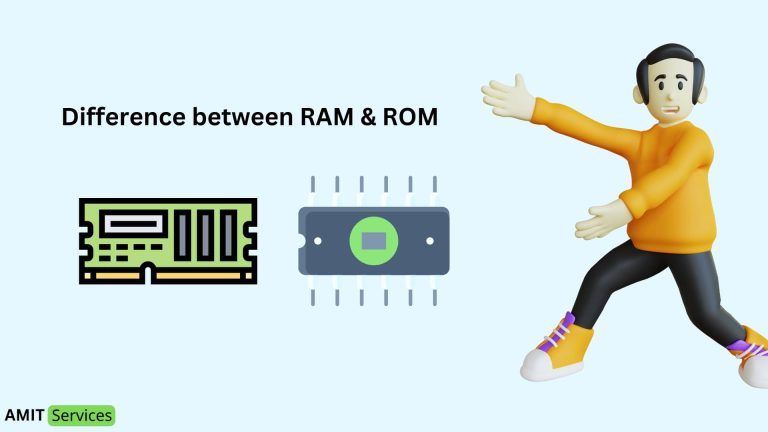
![[EXPERT ADVICE] Fixing Monitor No Signal Issues within minutes](https://www.amitservices.in/wp-content/uploads/2024/02/Your-paragraph-text-1-768x432.png)