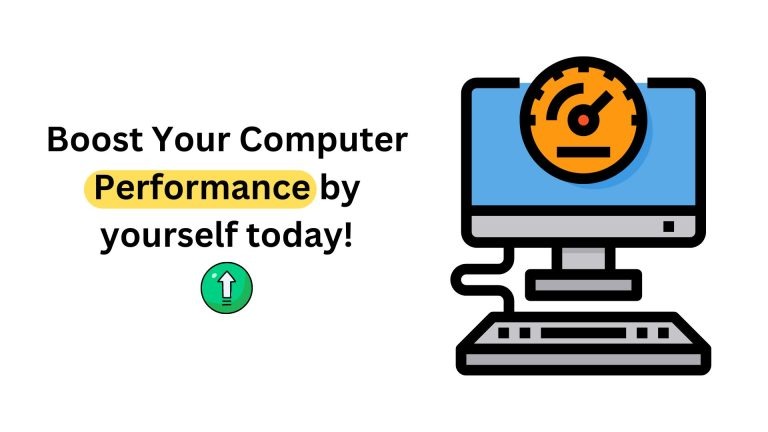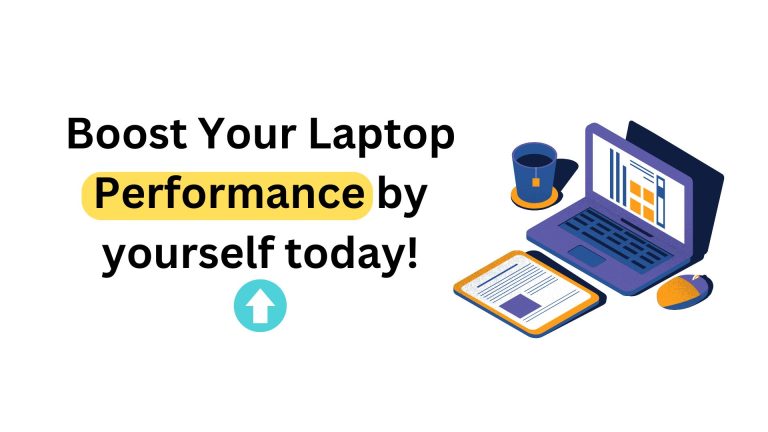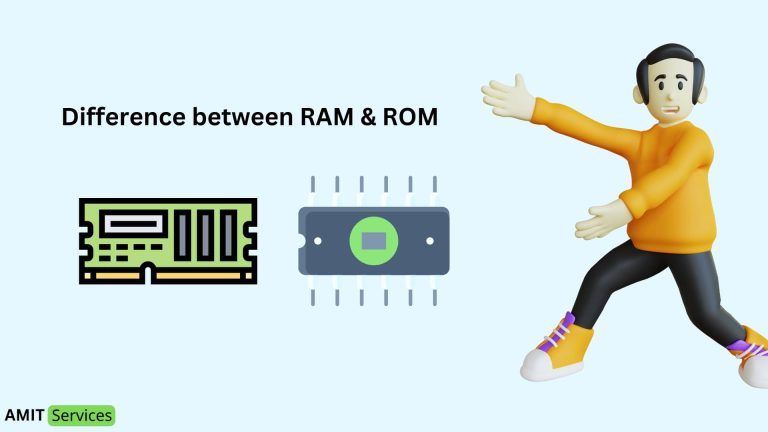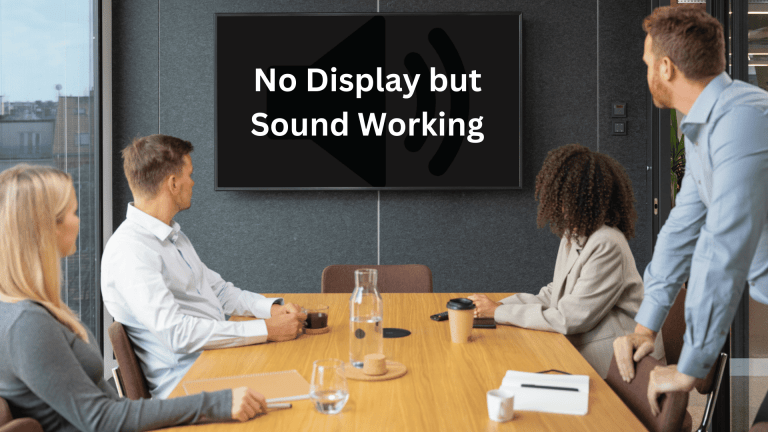[EXPERT ADVICE] Fixing Monitor No Signal Issues within minutes
If you’re having trouble with your computer showing a ‘no signal’ message on the monitor, you’re in the right spot! No need to worry – you’re not alone!
When the screen says ‘no signal,’ it means the monitor isn’t receiving any information from your computer. But don’t fret! We have some easy solutions listed in this post to help you fix this issue.
Table of Contents
ToggleFix 1: Check the display cable properly connected
Ensure that the video cable, such as VGA, HDMI, or Display Port, is connected properly. If there’s a loose connection, it can cause issues. So, make sure it’s securely fixed.
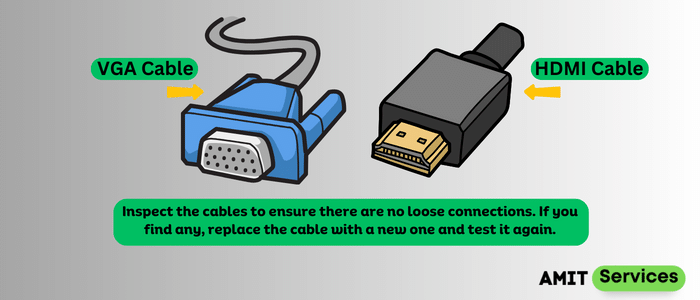
Fix 2: Check the GPU (Graphics Card) properly inserted
Step 1: Remove the graphics card and clean it using an eraser.
Step 2: Reinsert it, ensuring there are no loose connections.
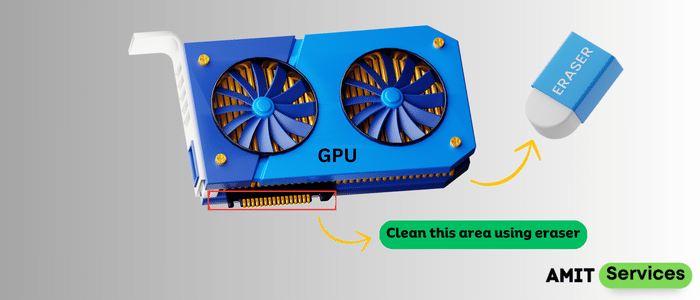
Fix 3: Check whether the RAM is working or not!
Step 1: Remove the RAM and clean it using an eraser.
Step 2: If you have 2 RAM’s connect 1 first and check it.
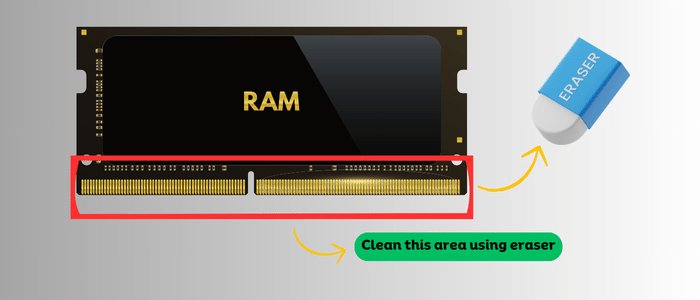
Fix 4: Replace the CMOS Battery
Replace a new CMOS battery on the motherboard and check
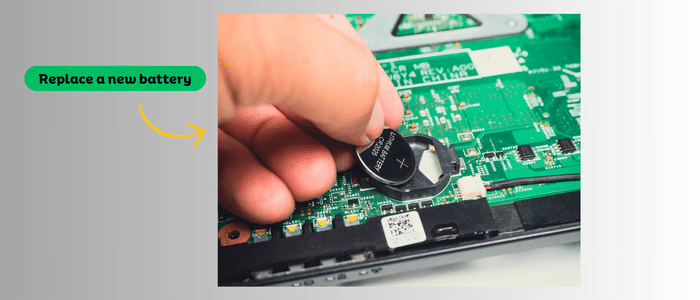
Still facing the Issue?
In most cases, these problems occur due to the reasons mentioned above, and they can usually be resolved by following the steps provided. However,
if you still encounter the issue, please contact AMIT Services for online consultation to address and resolve the issue.