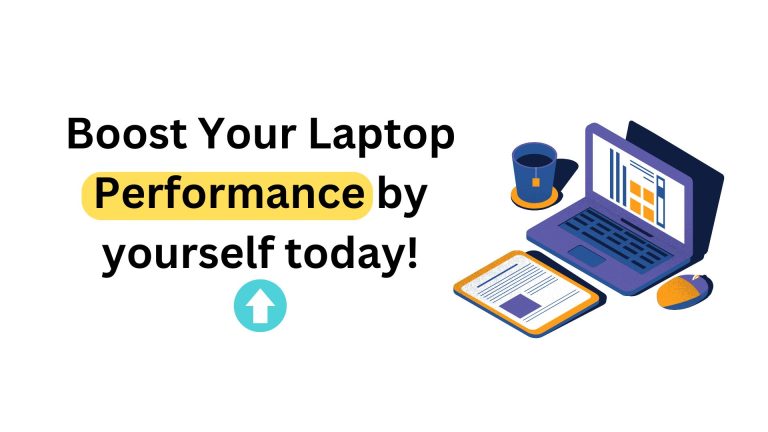Why Does My TV Screen Go Black but the Sound Still Works?
Have you ever turned on your TV, heard the sound working perfectly, but the screen stayed black? It can be frustrating and leave you wondering what’s wrong. This issue is more common than you think and is usually caused by simple problems like loose cables or minor software glitches. Sometimes, it could be a hardware issue like a damaged backlight. Don’t worry—most of these problems can be fixed easily. In this guide, we’ll explain why this happens and give you simple steps to get your TV working again. Let’s get started!
Common Causes of a Black TV Screen with Sound
been in the middle of your favorite when suddenly, the TV screen goes black, yet you can still hear the characters talking? It can be quite puzzling and! This issue could arise from several factors, which we’ll dive into below.
Power Supply:
Sometimes, the TV might not be getting enough power to display the picture, even though the sound continues. This could happen if the power supply is failing or if there’s been a fluctuation in your electricity.
Panel Problem:
The panel inside your TV could have developed a fault, causing a black screen while still allowing audio to play. This might occur with older TVs or those that have been exposed to physical damage.
Input Settings:
If your TV is inadvertently set to an incorrect input source, you might experience audio without a visual display. For example, if you accidentally switch from HDMI 1 to a different source, your sound could remain while the screen goes blank.
Software Glitches:
Digital devices, including TVs, can experience hiccups in their software. This means your TV might freeze and display a black screen while the audio keeps running.
How to Troubleshoot a Black TV Screen at Home
Before you call for professional help, there are several steps you can take at home to troubleshoot the issue.
Soft Reset:
Sometimes, all your TV needs is a quick reboot. Unplug your TV, wait about a minute, and then plug it back in. This can clear minor software glitches.
Check the Remote:
It might sound silly, but ensure your remote isn’t stuck on the mute or standby buttons. Try hitting other buttons to see if it responds.
Examine HDMI and Other Inputs
Cycle through your TV inputs to see if the issue lies with a particular source. Also, try to switch out the HDMI cable or device to check if one is causing the issue.
Software or Firmware Issues That Can Cause Black Screens
Sometimes, your TV’s software needs a little TLC, just like us!
Check for Software Updates:
Just like your phone, your TV may require regular updates to function properly. Go into the settings and look for any available software updates. This can solve compatibility issues that affect the display.
Factory Reset:
If the issue persists, a factory reset can often restore the TV to default settings. However, remember this will erase any saved settings or preferences. It’s like giving your TV a fresh start!
Consult the Manual:
Your TV’s manual might offer specific troubleshooting steps that apply to your model. If you’ve lost yours, most manuals are available online.
When to Seek Professional TV Repair Services
If you’ve tried all the above and still see a black screen but hear audio, it might be time to call AMIT Services to resolve your issue within 48 Hours with high-quality display or panel replacement guaranteed.
Why Choose AMIT Services?
When it comes to TV Service in Chennai, AMIT Services stands out for its expert technicians, quick turnaround, and affordable pricing. We specialize in diagnosing and fixing LED TV issues with precision, ensuring your entertainment experience is uninterrupted. Trust us for reliable, high-quality service backed by years of expertise.

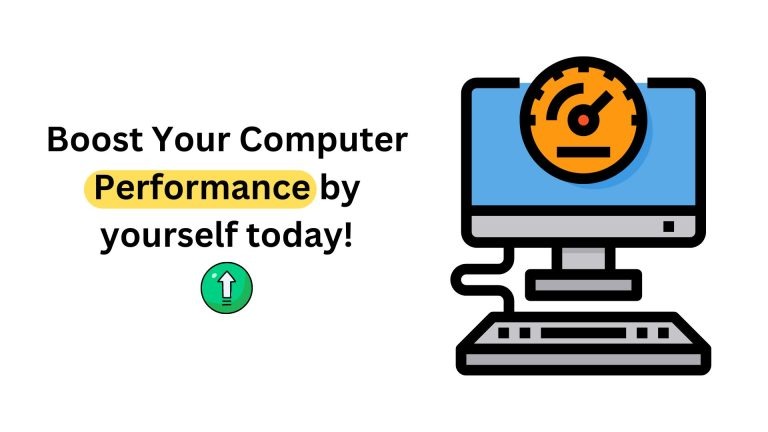

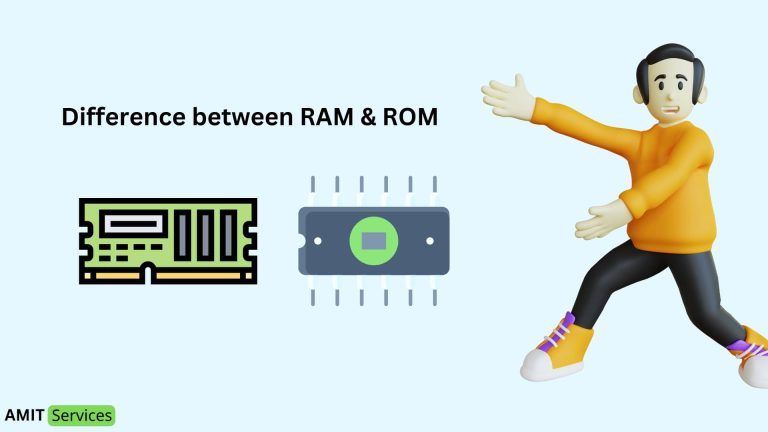
![[EXPERT ADVICE] Fixing Monitor No Signal Issues within minutes](https://www.amitservices.in/wp-content/uploads/2024/02/Your-paragraph-text-1-768x432.png)